




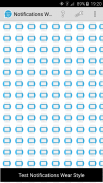


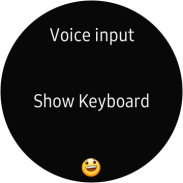
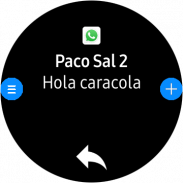

Notifications Wear for Gear S2,S3,Sport & G. Watch

Beschreibung von Notifications Wear for Gear S2,S3,Sport & G. Watch
With this app you can read on your Gear all the notifications you receive on your mobile and also reply to many of them using predefined answers, with a small keyboard or by voice.
*** THIS APP NEEDS A SAMSUNG GEAR APP from Gear Manager - Samsung Galaxy Apps called Notifications Wear Style for Gear S2, S3, Sport & Galaxy Watch. Go there and install it first. This App will be installed automatically after that. ***
By default are including many of the messaging Apps and Gmail, but you can include the others you want.
If you want to include other notifications, you must activate it at settings menu, so that every time you get a new one, it ask you and if you answer Yes, then the following ones will be shown. If you change your mind then you can change the allowed or denied Apps in the Notifications menu option.
Now the App has 2 interfaces:
First one:
The initial purpose of the app is to emulate the behavior of notifications Android Wear in our Samsung Gear.
screens:
– 1: Background photo of the contact (if possible) and outline notification
– 2: The entire Notification.
– 3: If an image is downloaded you will see here (not always is visible)
– 4,5,6: Answer options if any.
If the action background is blue, the action will take place on mobile.
If the action background is red, the action will take place on the gear.
In the clock, we have predefined responses but you can include your own answers. To do this you have to edit the file located in the root of your SD called GearOptions.txt .
To change between screens you have to do a swipe left or right. If you are in the first screen and do one swipe to the right, the notification will be deleted in the watch and phone.
Second one:
Only one screen with the whole message and options.
Both:
When there is more than one notification on the clock the notifications number appears in the top. To change from one to another, use the bezel.
The notifications for the same contact who are stored in the watch are grouped. Tapping on the number a new screen will show a summary of all messages. If you tap on any of them you will see it in detail.
If the App doesn’t connect (The Menu button has a red background), tapping the button takes you to a zone configuration to try to connect. When not working, the best way is to deactivate and then reactivate the bluetooth on the phone.
In the configuration screen you can also enable or disable the notifications on the clock.
* This App has a Try & Buy that allows you to test the App and receive 100 notifications.
Mit dieser App können Sie auf Ihrem Gear alle Benachrichtigungen lesen, die Sie auf Ihrem Handy erhalten, und auch auf viele von ihnen mit vordefinierten Antworten antworten, mit einer kleinen Tastatur oder per Stimme.
*** Diese App benötigt eine Samsung Gear-App von Gear Manager - Samsung Galaxy Apps namens Benachrichtigungen Wear Style für Gear S2, S3, Sport & Galaxy Watch. Geh dorthin und installiere es zuerst. Diese App wird danach automatisch installiert. ***
Standardmäßig sind viele der Messaging-Apps und Gmail enthalten, Sie können jedoch auch die anderen hinzufügen.
Wenn Sie andere Benachrichtigungen hinzufügen möchten, müssen Sie sie im Einstellungsmenü aktivieren, so dass Sie jedes Mal, wenn Sie eine neue Nachricht erhalten, nachfragen, und wenn Sie mit Ja antworten, werden die folgenden angezeigt. Wenn Sie Ihre Meinung ändern, können Sie die erlaubten oder abgelehnten Apps im Menü "Benachrichtigungen" ändern.
Jetzt hat die App 2 Schnittstellen:
Erster:
Der ursprüngliche Zweck der App besteht darin, das Verhalten von Android Wear in unserem Samsung Gear zu emulieren.
Bildschirme:
- 1: Hintergrundfoto des Kontakts (wenn möglich) und Gliederung Benachrichtigung
- 2: Die gesamte Benachrichtigung.
- 3: Wenn ein Bild heruntergeladen wird, sehen Sie hier (nicht immer sichtbar)
- 4,5,6: Antwortmöglichkeiten falls vorhanden.
Wenn der Aktionshintergrund blau ist, wird die Aktion auf dem Handy stattfinden.
Wenn der Aktionshintergrund rot ist, wird die Aktion auf dem Zahnrad ausgeführt.
In der Uhr haben wir vordefinierte Antworten, aber Sie können Ihre eigenen Antworten einschließen. Um dies zu tun, müssen Sie die Datei bearbeiten, die sich im Hauptverzeichnis Ihrer SD namens GearOptions.txt befindet.
Um zwischen den Bildschirmen zu wechseln, wischen Sie nach links oder rechts. Wenn Sie sich im ersten Bildschirm befinden und einen nach rechts streichen, wird die Benachrichtigung in der Uhr und im Telefon gelöscht.
Das Zweite:
Nur ein Bildschirm mit der ganzen Nachricht und Optionen.
Beide:
Wenn mehr als eine Benachrichtigung auf der Uhr ist, erscheint die Benachrichtigungsnummer oben. Verwenden Sie die Blende, um von einem zum anderen zu wechseln.
Die Benachrichtigungen für denselben Kontakt, die in der Uhr gespeichert sind, werden gruppiert. Wenn Sie auf die Nummer eines neuen Bildschirms tippen, wird eine Zusammenfassung aller Nachrichten angezeigt. Wenn Sie auf eines von ihnen tippen, sehen Sie es im Detail.
Wenn die App keine Verbindung herstellt (die Schaltfläche Menü hat einen roten Hintergrund), können Sie durch Tippen auf die Schaltfläche zu einer Zonenkonfiguration wechseln, um eine Verbindung herzustellen. Wenn es nicht funktioniert, ist es am besten, das Bluetooth auf dem Telefon zu deaktivieren und dann wieder zu aktivieren.
Im Konfigurationsbildschirm können Sie auch die Benachrichtigungen auf der Uhr aktivieren oder deaktivieren.
* Diese App hat ein Try & Buy, mit dem Sie die App testen und 100 Benachrichtigungen erhalten können.

























